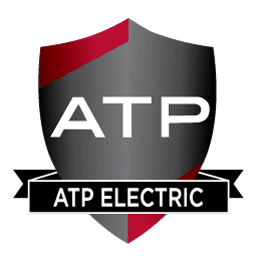Security Systems for your Home Office
Security Systems for your Home Office
3 Things You Need to Consider
With the many reports of break-ins during the day, it’s always a good choice to put in a proper home security system . Even though you may think your presence will deter criminals, if you’re locked away in your home office, it’s likely no one knows you’re home either. So, you should put measures in place to protect yourself.
Whether you set up your home office inside the house, or maybe you’ve converted a garage into your office domain, these security solutions could help you feel safe, and they can be tied into your larger home security system.
4 Essentials for a Security System for your Home Office
Smart Keypads : Instead of having to run down to the living room to access the security panels, have one installed in your office. It could also be safer if you cannot leave your office for security reasons.
Sensors : Door and window break sensors are essential if you want to know if a door or window was opened anywhere in the house. Once you know, you can then take what action is necessary for your safety.
Smart Locks : Install smart locks on your doors. Instead of breaking your productivity to get up and check the doors, simply pull out your smartphone and verify that the doors are secured. They can be tied into your overall security system, or you can choose to have them standalone.
Security Cameras : Setting up security cameras that you can monitor from your home office is an excellent way to keep an eye on things without having to physically go and check yourself.
Other things you may want to consider : Invest in monitoring if you would feel more secure having a second eye on your place. If you work from home, it makes sense to be able to connect with a central monitoring station in case of an emergency.
Consider tying your security system with other aspects of your home such as automation. Installing automated lights and ceiling fans that can turn off if you forget to switch them off yourself can help to reduce your energy costs at home.
If you’re ready to make your home security system a success, then contact ATP Alarms . Let us do a walk-through and give you an estimate for securing your home office.
The post Security Systems for your Home Office appeared first on ATP Alarms.